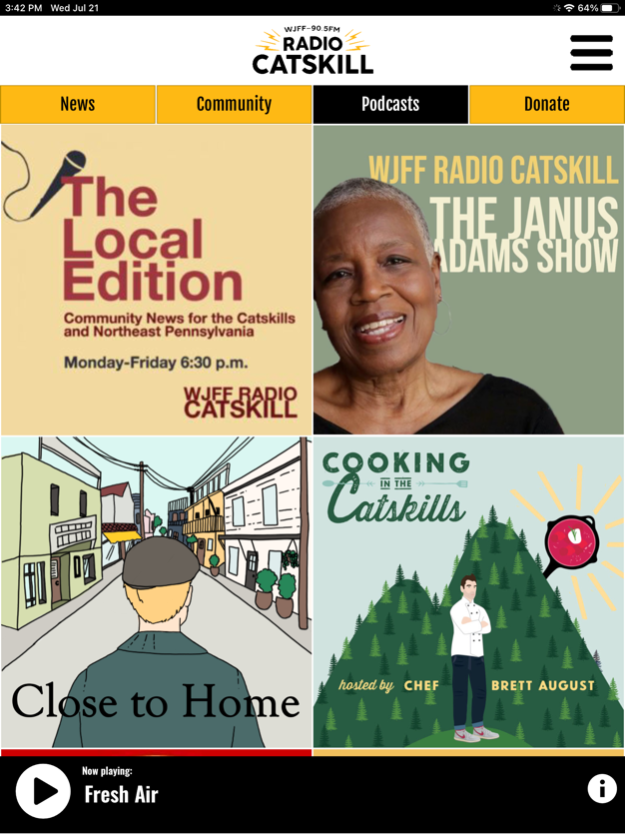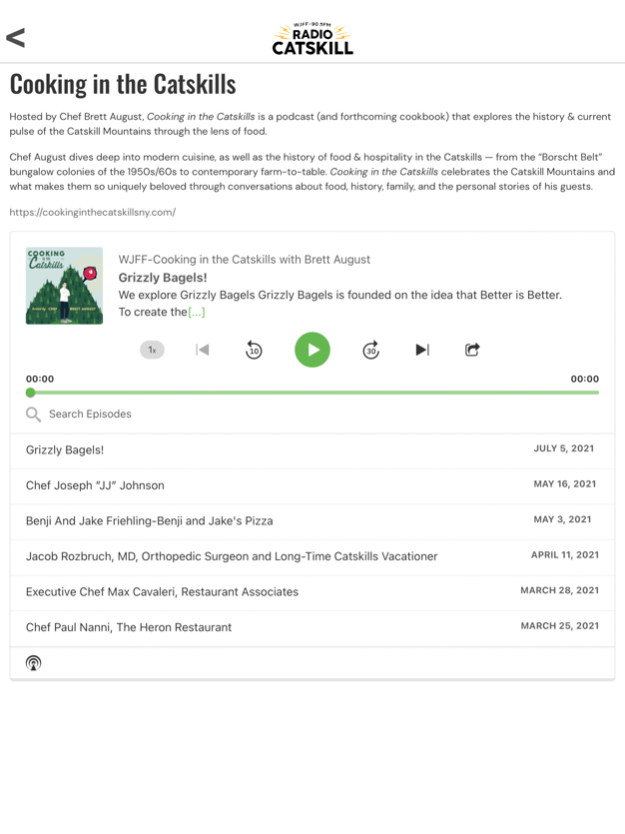WJFF Radio Catskill 3.0.30
Continue to app
Free Version
Publisher Description
The WJFF Radio Catskill app provides a live audio stream and current news and events about the station.
The app also now includes WJFF podcasts on demand.
WJFF is a public radio station serving The Catskills & Northeast Pennsylvania with an eclectic mix of news, public affairs and music, from national media like NPR and community volunteers of all ages and backgrounds.
WJFF Radio Catskill 90.5 FM is a non-commercial educational radio broadcaster whose mission is to make available to its community a broad range of ideas and ideals useful to a full and enlightened life. Our broadcast area. The station also aims to involve the community in preserving and transmitting the community’s cultural heritage and artistic expressions in addition to those of the global community and to promote understanding among people of diverse social and cultural backgrounds. WJFF exists to connect, reflect and involve diverse communities through enlightening, informative and entertaining content. Our programming includes well known nationally and internationally syndicated news, public affairs and cultural programs from NPR, Pacifica, American Public Radio, PRX and more. WJFF also presents a variety of locally produced cultural and public affairs programs that speak directly to our audience of the region's year-round residents as well as those who maintain a seasonal presence in the area.
Sep 1, 2021
Version 3.0.30
WJFF Radio Catskill icon added to lock screen
About WJFF Radio Catskill
WJFF Radio Catskill is a free app for iOS published in the Recreation list of apps, part of Home & Hobby.
The company that develops WJFF Radio Catskill is WJFF Radio Catskill. The latest version released by its developer is 3.0.30.
To install WJFF Radio Catskill on your iOS device, just click the green Continue To App button above to start the installation process. The app is listed on our website since 2021-09-01 and was downloaded 1 times. We have already checked if the download link is safe, however for your own protection we recommend that you scan the downloaded app with your antivirus. Your antivirus may detect the WJFF Radio Catskill as malware if the download link is broken.
How to install WJFF Radio Catskill on your iOS device:
- Click on the Continue To App button on our website. This will redirect you to the App Store.
- Once the WJFF Radio Catskill is shown in the iTunes listing of your iOS device, you can start its download and installation. Tap on the GET button to the right of the app to start downloading it.
- If you are not logged-in the iOS appstore app, you'll be prompted for your your Apple ID and/or password.
- After WJFF Radio Catskill is downloaded, you'll see an INSTALL button to the right. Tap on it to start the actual installation of the iOS app.
- Once installation is finished you can tap on the OPEN button to start it. Its icon will also be added to your device home screen.